We spend so much time browsing the web that we hardly even think about the browser as an app. And while the web itself has undergone big changes in the last twenty years, browsers have remained largely the same. Refresh is a concept for a modern web browser based on iOS Safari.
Core problems we focus on are:
Tab management
Managing a lot of open tabs that span across different tasks should be easier to handle. Browsers should help in sorting open tabs and making sense of past browsing sessions.
Saving & recalling
Saving information and files for later should be more intuitive. Browsers should help categorising saved information and surface it when it could be relevant.
Context sensitivity
Browsers should be more proactive in suggesting useful actions depending the different types of websites that you’re visiting.
Stay Organised
Tabs were introduced to offer the ability to browse multiple websites in one window. But they have become a lot more than that. Leaving tabs open is a common way to remind yourself of something later. But those open tabs are there all the time to distract us from what we want to work on right now. Refresh lets you to organise your browsing in Spaces. A Space is a collection of open tabs and pages you saved for later centered around a topic or a part of your life. Bookmarks, favorites, and the reading list are reduced to one simple way to save pages for later. Saved pages are connected to each Space and are previewed visually below your open tabs. They are automatically grouped by categories with the option to create your own groups if you want to.
A Space for
Create a space for work, one for research of your thesis, and one for that Thailand trip you’ve been planning. Every time you switch between Spaces all open tabs and saved links are still there, but they won’t disturb you when you want to focus on something different.
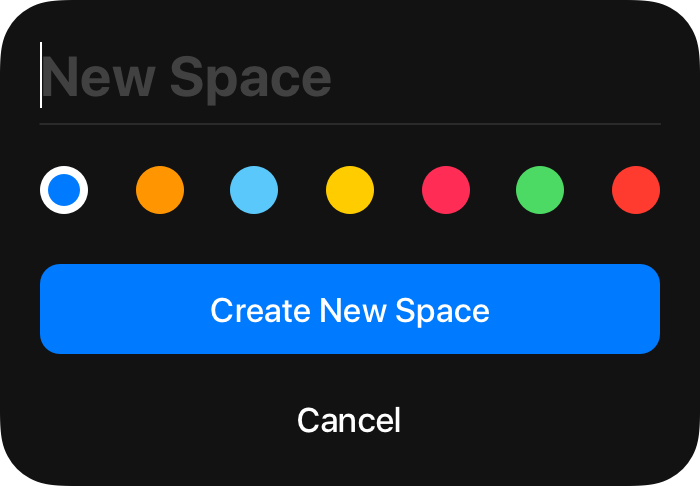
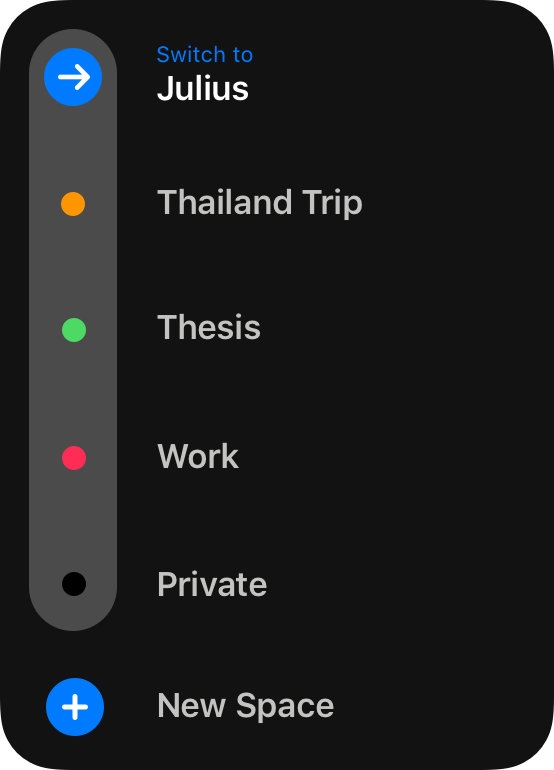
Quickly switch between Spaces using the Space Switcher. It can be accessed from the tab overview or the address bar.
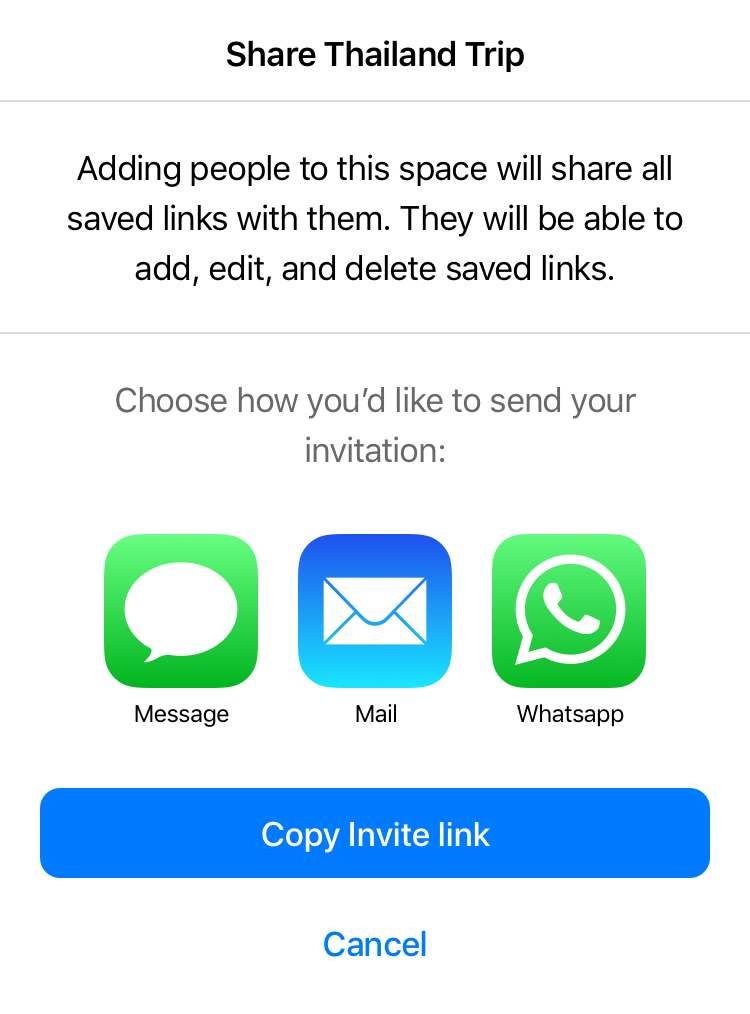
Smart link previews
Saved links are automatically categorised by type and content when they’re added to a Space. A preview is generated based on the content type of the link that displays contextual information.

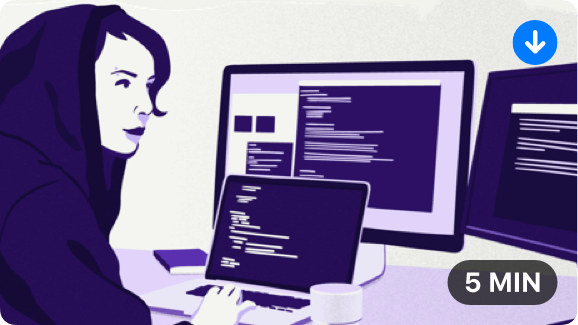
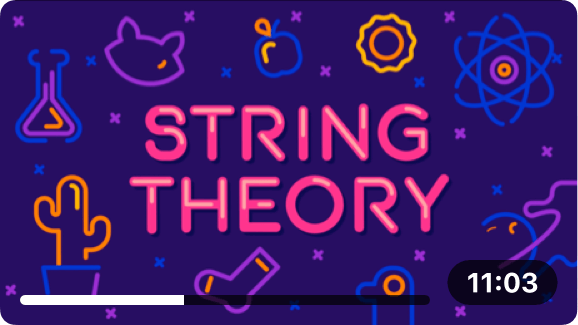

Browsing History
Finding pages you have visited a while ago can get tricky if you can’t remember the exact page title or URL. And the browsing history in most browsers is nothing more than a list of links without context or information on the relations between them. Maybe you’re looking for a website you visited a while ago. Or maybe you’re just wondering how exactly you landed on the page you’re on right now. Refresh lets you look at your browsing history in a new way and easily find pages you visited in the past. Get a better overview over your browsing activity, see the flow from page to page, and easily restore sessions using time travel.
a
Sometimes it’s hard to remember the exact title or URL of a page you visited but you can remember roughly when or where you visited it. The tag based search in the address bar helps with fuzzy searching your history by locations, date, time, and wether an page has been saved or not.
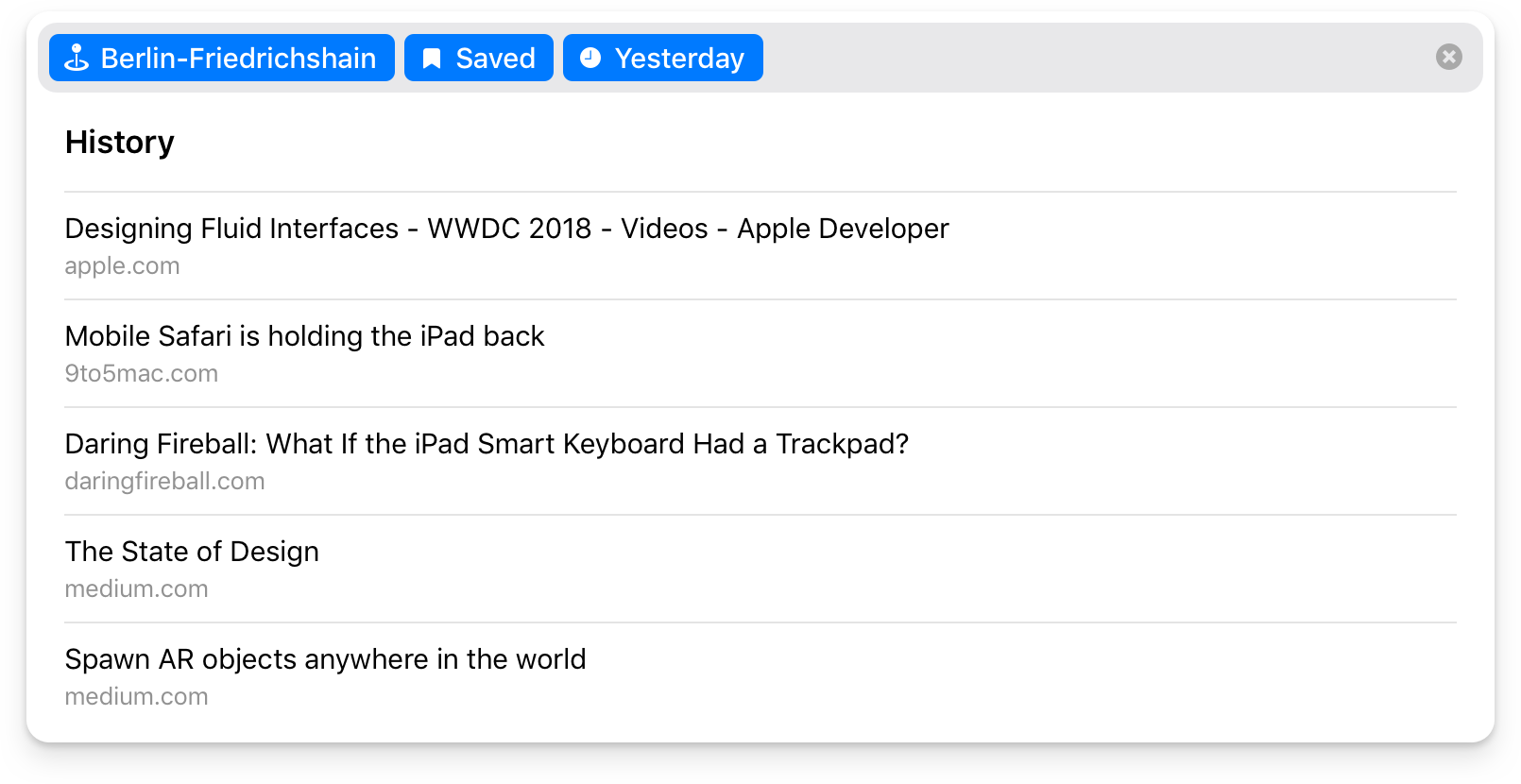
Focus on whats important
The fact that a lot of websites are still not optimised for mobile consumption forces us to think about the reasons for that. Mobile optimisation is a costly undertaking which many website owners can't afford, leading to users switching to mobile optimised alternatives of big players and polarising the market. Supporting creators by letting browsers to do more of the work can slow this process down on one hand and achieve better compatibility with older devices on the other hand. If the browser detects that a website consists mainly of written information it suggests to view this site in Reader Mode. Refresh applies this concept to articles, forms, and music.
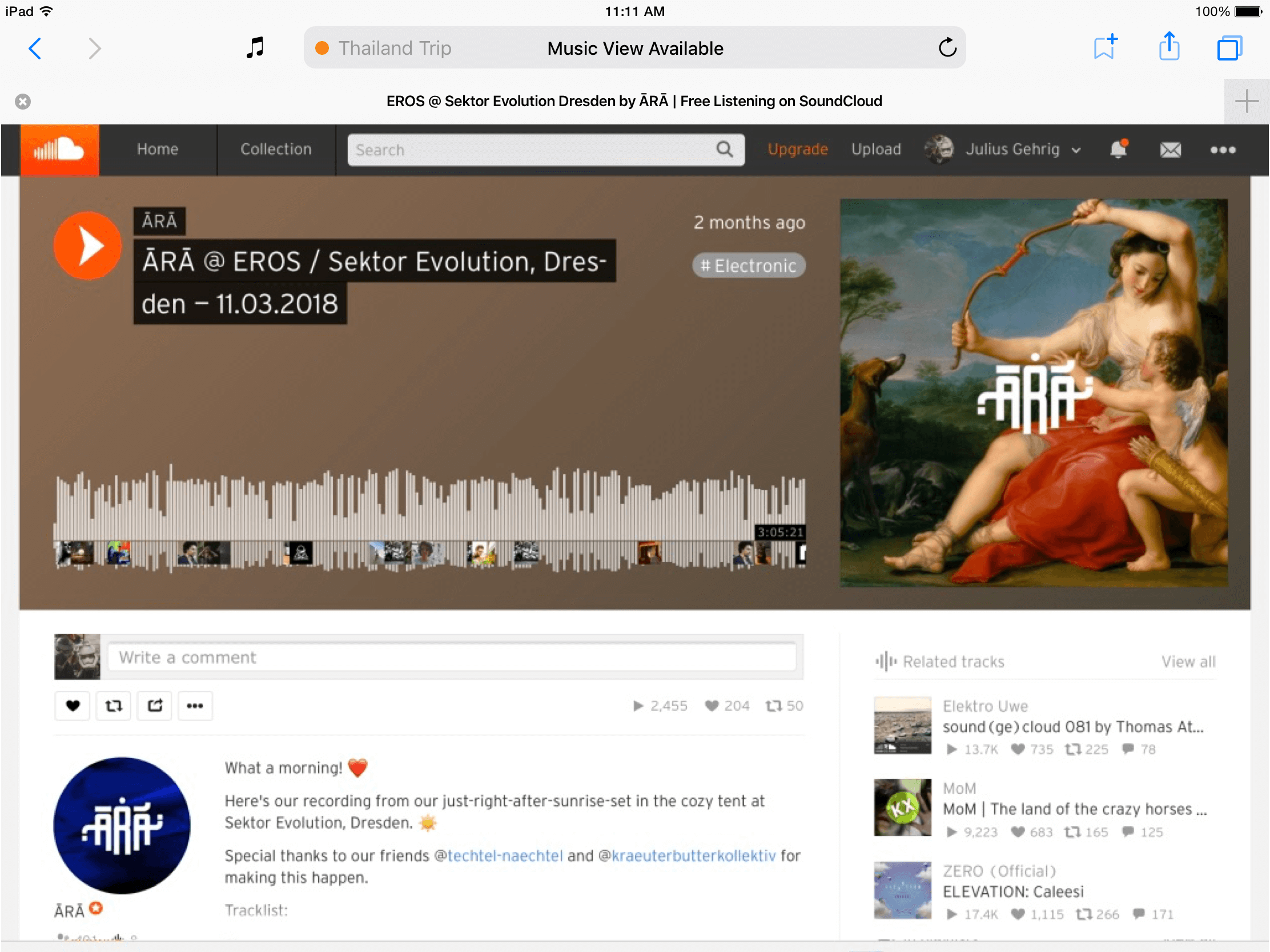
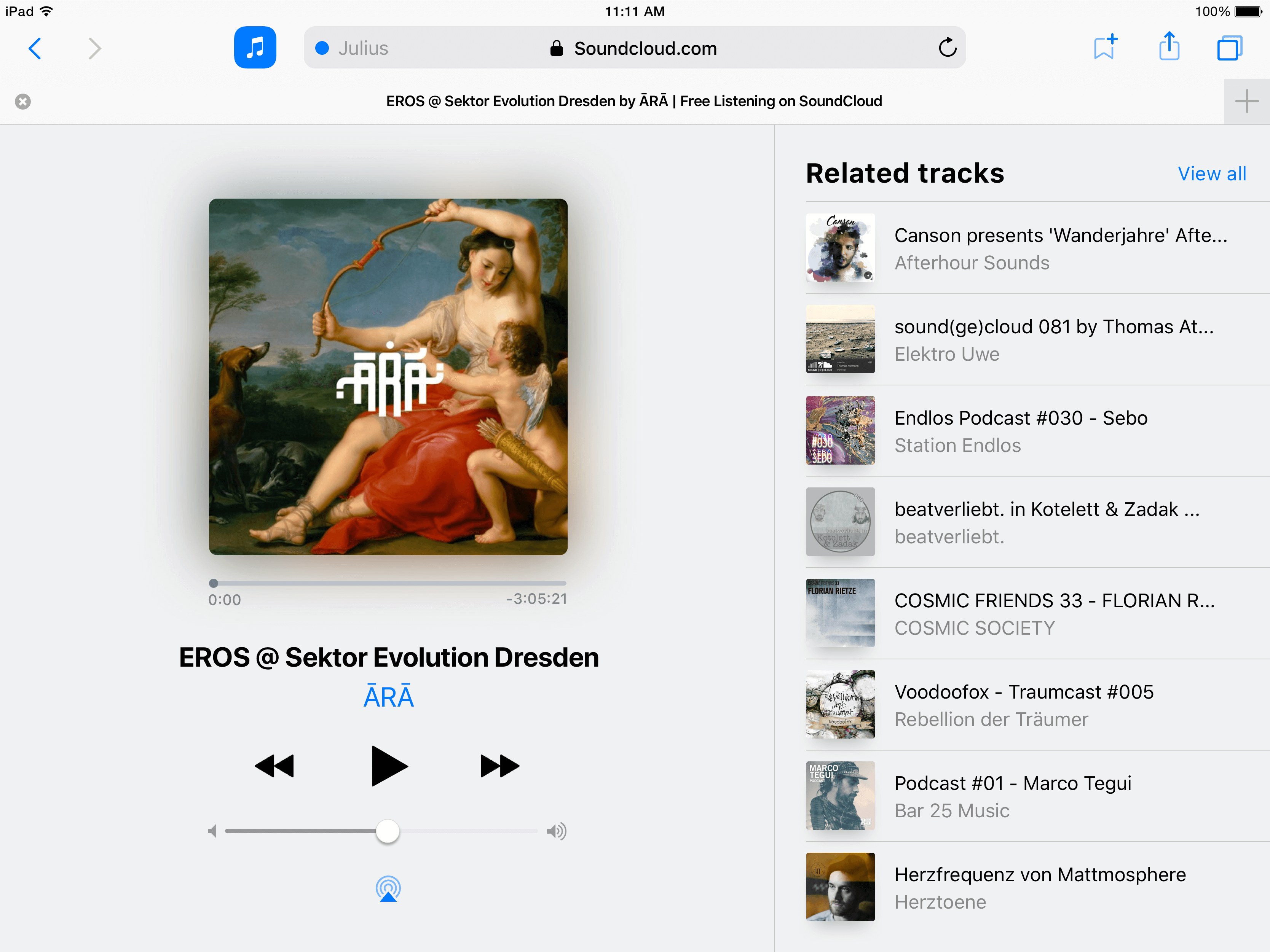
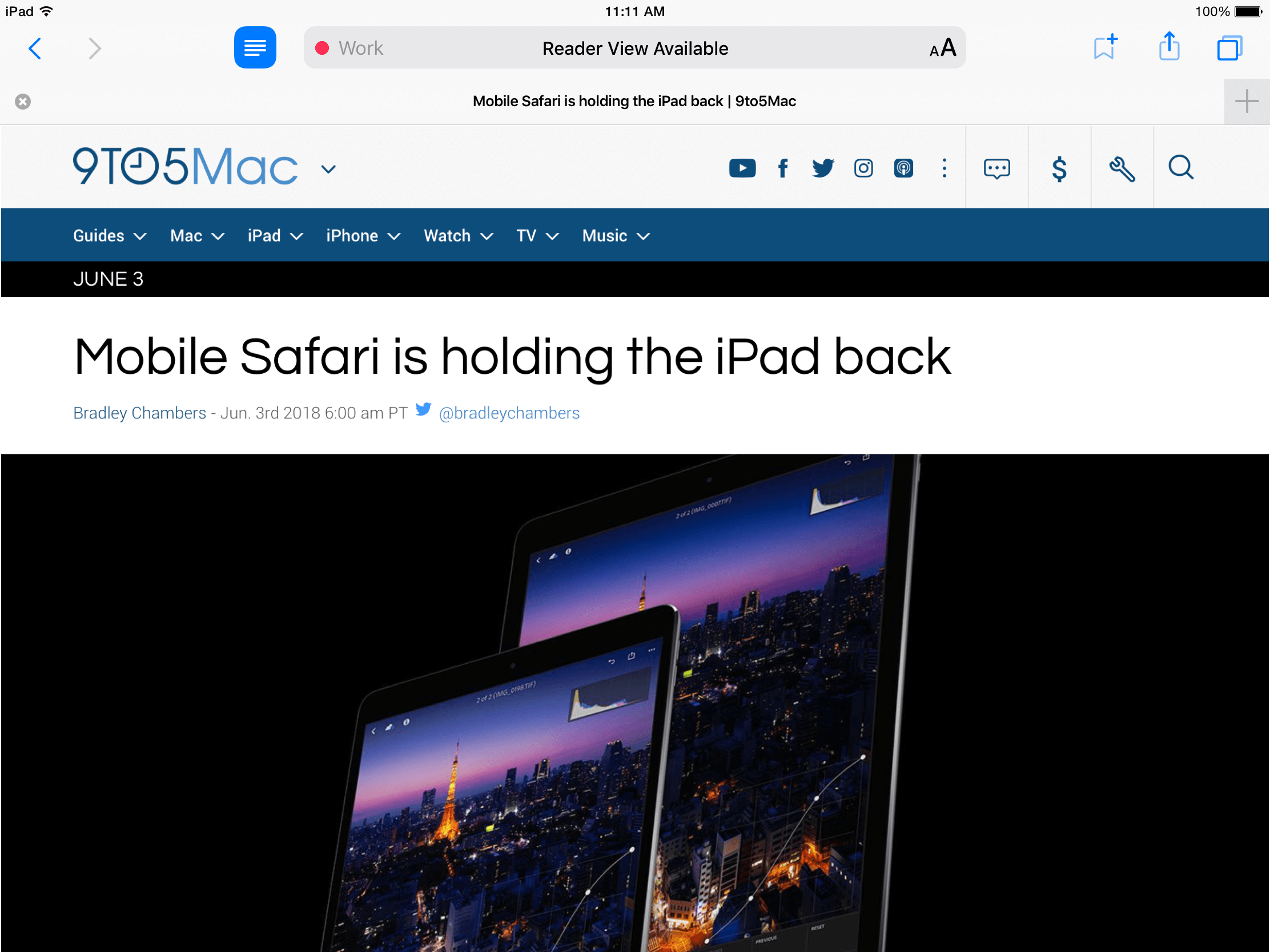
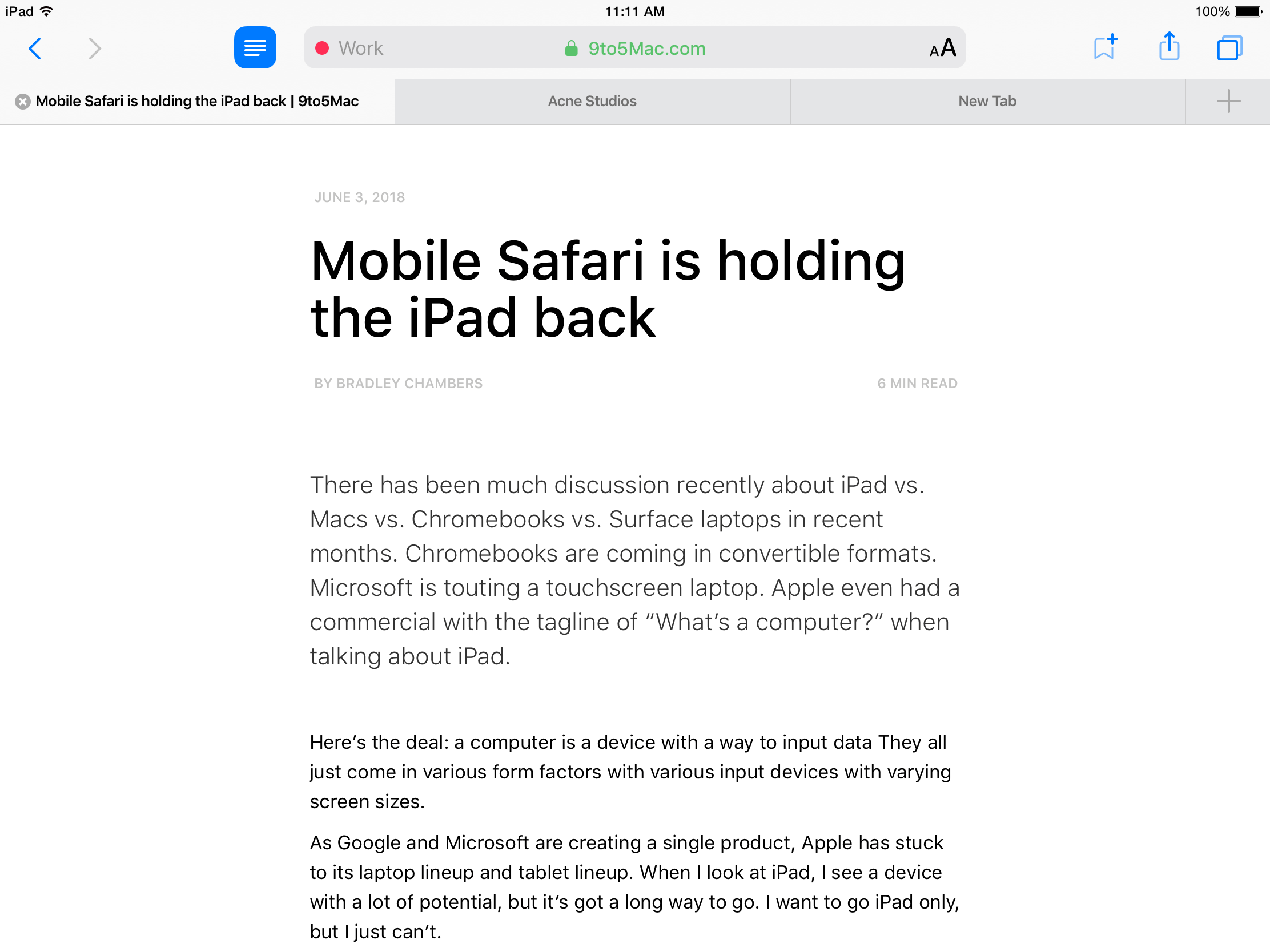
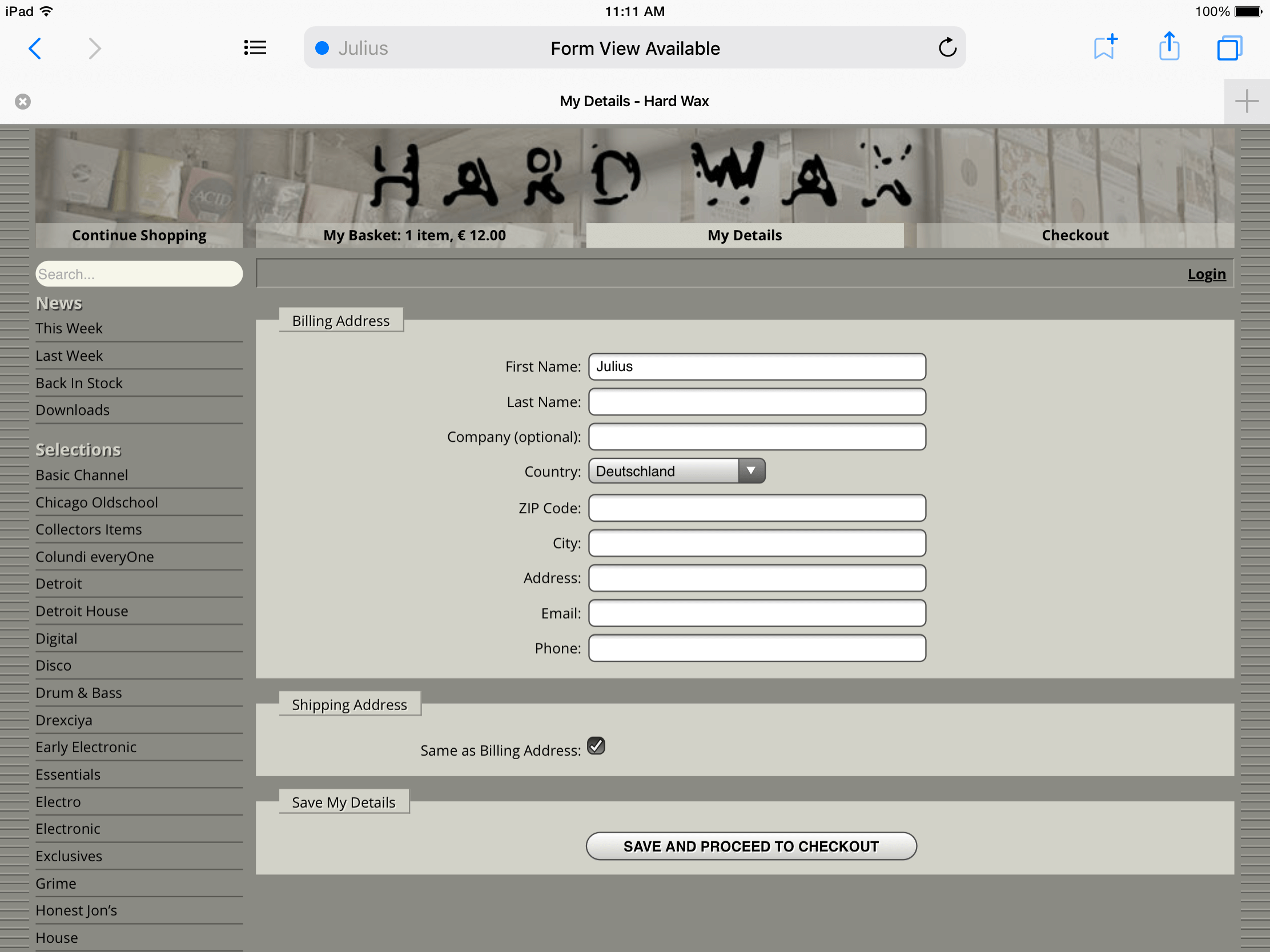
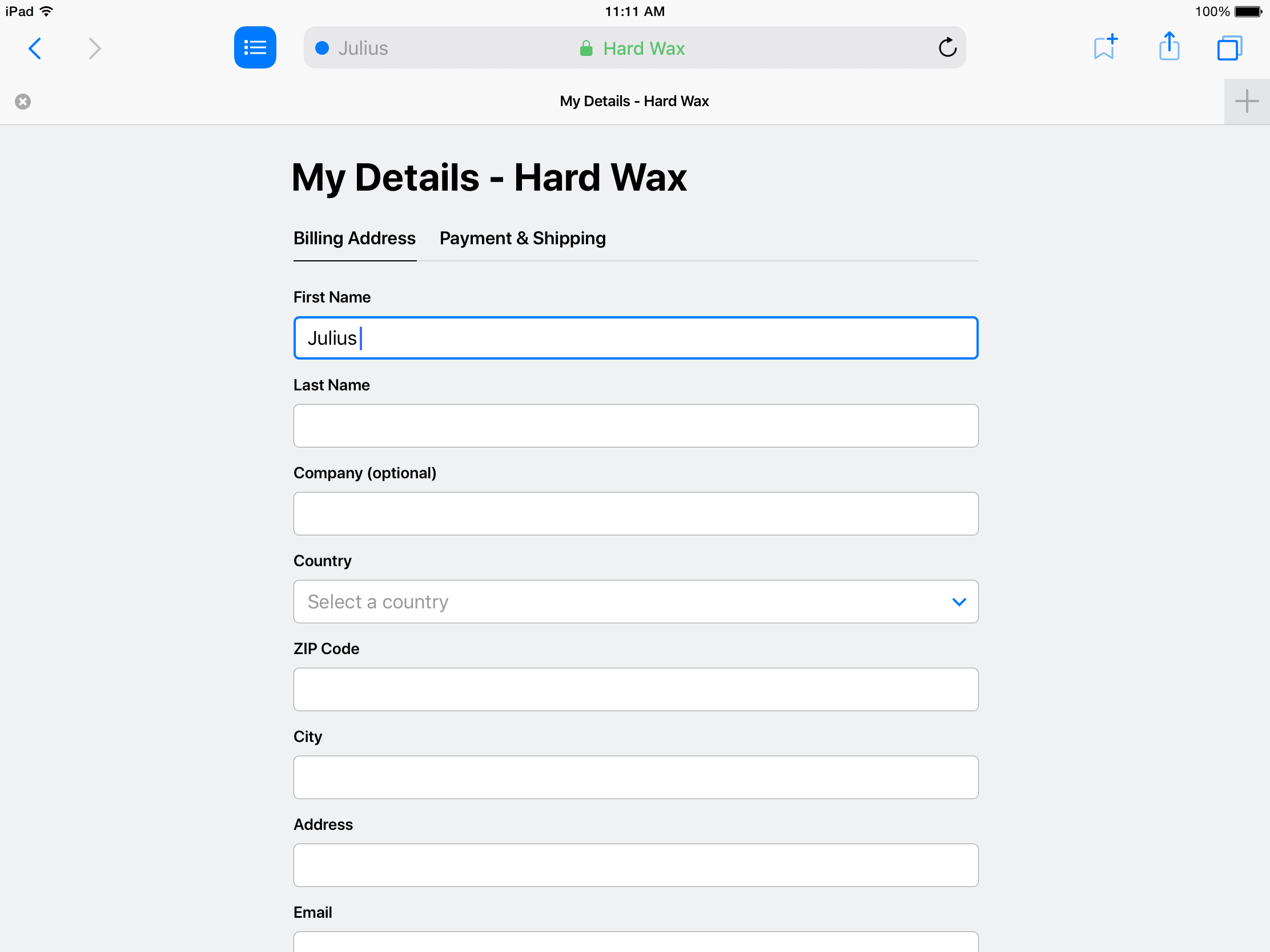
We use cookies on this page for analytics
Okay